Newly introduced security feature in SharePoint Online hides the Web Designer Galleries, Save site as template and a lot more too…
‘ ‘
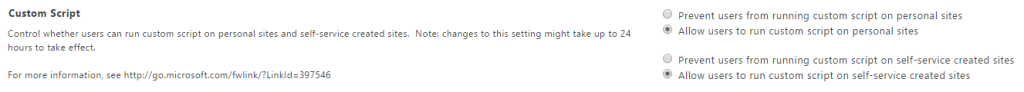 SPO Admin setting (with a dead link)
SPO Admin setting (with a dead link)
‘
‘
During the end of 2014, beginning of 2015, a new security feature in SharePoint Online has been rolled out. The feature in itself is great, it has been introduced to (From the SharePoint admin interface):
Control whether users can run custom script on personal sites and self-service created sites. Note: changes to this setting might take up to 24 hours to take effect.
What is good to know without Reading too much on this feature, is that these things for example will be missing:
| Site feature | Behavior | Notes |
| Save Site as Template | No longer available in Site Settings. | You can still build sites from templates created before scripting was disabled. |
| Save document library as template | No longer available in Library Settings. | You can still build document libraries from templates created before scripting was disabled. |
| Solution Gallery | No longer available in Site Settings. | You can still use solutions created before scripting was disabled. |
| Theme Gallery | No longer available in Site Settings. | You can still use themes created before scripting was disabled. |
| Help Settings | No longer available in Site Settings. | You can still access help file collections available before scripting was disabled. |
| Sandbox solutions | Solution Gallery will not appear in the Site Settings so you can’t add, manage, or upgrade sandbox solutions. | You can still run sandbox solutions that were deployed before scripting was disabled. |
| SharePoint Designer | Site Pages: No longer able to update web pages that are not HTML.Handling List: Create Form and Custom Action will no longer work.Subsites: New Subsite and Delete Site redirect to the Site Settings page in the browser. Data Sources: Properties button is no longer available. | You can still open data sources. |
For a good detailed description of what the feature does, have a look here. It affects mostly Everything and since it is activated by default, a lot of settings and functionality is suddenly missing. The feature has two ‘levels’, for personal sites and for self service created sites. (for me, it affects all site Collections)
Turn scripting capabilities on and off (Microsoft support article)
https://support.office.com/en-us/article/Turn-scripting-capabilities-on-and-off-1f2c515f-5d7e-448a-9fd7-835da935584f?ui=en-US&
The feature in itself is great, but perhaps, since it removes so much of the default functionality, it should have been left off be default? Or, would cause some kind of popup to all affected users?
Well, it is here now anyway…lets consider the feature a great idea, it increases the built in security of SharePoint Online and OneDrive for Business!
The complete list of settings affected and webparts missing: Save Site as Template, Save document library as template, Solution Gallery, Web Designer Galleries, Theme Gallery, Help Settings, Sandbox solutions, the Blog Archives, Blog Notifications, Blog tools Blog Webparts, the Business Data Actions, Business Data Item, Business Data Item Builder, Business Data List, Business Data Related List, Excel Web Access, Indicator Details, Status List, Visio Web Access Business Data Webparts, the About This Community, Join, My Membership, Tools, What’s Happening Community Webarts, the Categories, Project Summary, Relevant Documents, RSS Viewer, Site Aggregator, Sites in Category, Term Property, Timeline, WSRP Viewer, XML Viewer Content Rollup Webparts, the Document Set Contents, Document Set Properties Document Sets Webparts, the HTML Form Webpart, the Content Editor, Script Editor, Silverlight Webpart Media and Content Webparts, the Refinement, Search Box, Search Navigation, Search Results Search Webparts, the Catalog-Item Reuse Search-Driven Content Webparts and the Contact Details, Note Board, Organization Browser, Site Feed, Tag Cloud, User Tasks Social Collaboration Webparts.
References and Credits
None at this time…
Credits & many thanks to
Everyone!‘  _________________________________________________________ Enjoy!
_________________________________________________________ Enjoy!
Regards
![]()
